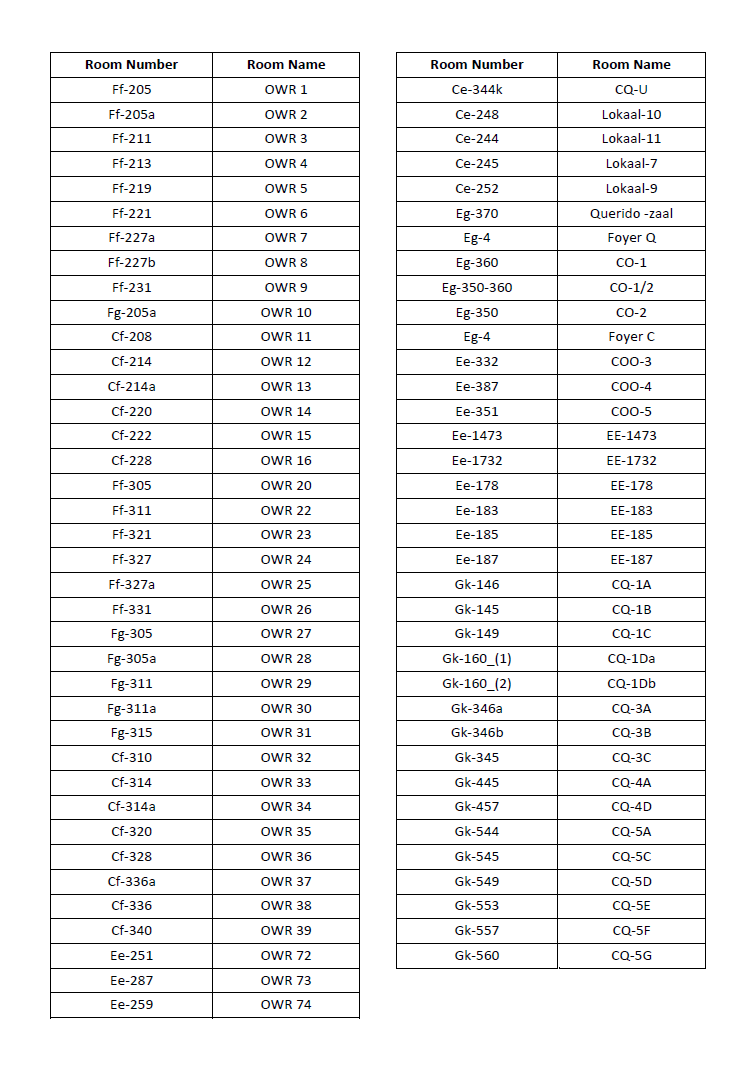Course locations
All locations for courses and events are shown in the system MyTimetable.
Please follow the instructions to see the course in MyTimetable:
- Log in with your student/ERNA-account.
- Go to ‘add timetable’
- Choose ‘course’
- Type in the search bar: PHD PHD Education (2024/2025) and Leave 'Groups' on ALL
- Select ‘OK’. You can see all PhD courses now.
The course names for the Research Masters differ. See the complete instructions here.
You can adjust the groups afterwards by clicking on the three dots on the right side of the timetable:
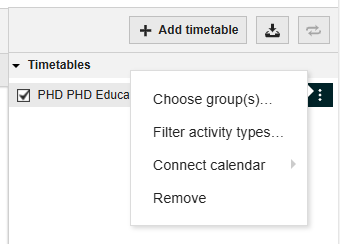
More information, general instructions and FAQ about MyTimetable can be found here.
Room numbers and names
The educational room names are numbered and named according to the building they are in.
Used abbreviations:
-
OWR = Onderwijsruimte in het onderwijsgebouw = Educational room in the educational building
-
CO = Collegezaal/College hall
-
COO = Computer ruimte/Computer room
-
CQ = Colloquimzaal/Colloquim room
-
EE = Faculteitsgebouw/Faculty building